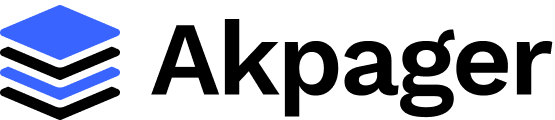Backtesting is a crucial step in any trading strategy analysis on TradingView. It allows traders to analyze their strategies using historical data to see how they would have performed in the past. By backtesting, traders can fine-tune their strategies, determine potential risks and rewards, and make more informed decisions when placing trades in the future.
This comprehensive guide will walk you through the step-by-step process of backtesting on TradingView, highlighting the key features and tools available to help you analyze your trading strategies effectively.
Step 1: Register for a TradingView account
Before you can begin backtesting on TradingView, you must create an account on the platform. Simply visit the TradingView website and click the “Sign Up” button to create an account. Once you have registered, you can access the backtesting feature in the “Pine Script” section of the platform.
Step 2: Access the backtesting tool
To access the backtesting tool on TradingView, you will need to navigate to the “Pine Script” section of the platform. Pine Script is TradingView’s scripting language that allows users to create custom indicators and strategies. You can write and test your trading strategies using historical data in the Pine Script editor.
Step 3: Write your trading strategy
Once you have accessed the Pine Script editor, you can begin writing your trading strategy code. TradingView provides a wide range of built-in functions and variables that you can use to create complex trading strategies. You can also incorporate custom indicators and signals to enhance the accuracy of your backtesting results.
When writing your trading strategy code, it is important to consider factors such as entry and exit points, stop-loss levels, and profit targets. By defining these parameters in your strategy code, you can simulate realistic trading scenarios and evaluate the performance of your strategy more effectively.
Step 4: Load historical data
After writing your trading strategy code, you can load historical data into the backtesting tool to analyze your strategy. TradingView provides access to a vast database of historical market data for stocks, forex, cryptocurrencies, and other financial instruments. You can select the time frame and interval for the historical data to align with your trading strategy.
By loading historical data into the backtesting tool, you can see how your strategy would have performed in different market conditions and time periods. This allows you to identify patterns, trends, and potential drawbacks in your strategy that may need adjustment.
Step 5: Run the backtest
Once you have written your trading strategy code and loaded historical data, you can run the backtest to analyze the performance of your strategy. The backtesting tool on TradingView will simulate trading based on your strategy code and historical data, providing metrics such as profit and loss, win rate, drawdown, and other key performance indicators.
During the backtest, you can visualize the trading signals generated by your strategy on the price chart, allowing you to see the entry and exit points in real time. This visual representation helps you better understand how your strategy behaves in different market conditions and time frames.
Step 6: Analyze the results
After running the backtest, it is important to analyze the results to gain insights into the performance of your trading strategy. Look at key metrics such as profit and loss, win rate, risk-reward ratio, and drawdown to determine the effectiveness of your strategy in generating profits.
Pay attention to the equity curve generated by the backtest, as it provides a visual representation of the performance of your strategy over time. Analyze the peaks and valleys in the equity curve to identify potential areas for improvement in your strategy, such as adjusting parameters or adding new rules.
Step 7: Optimize your strategy
Based on the results of the backtest, you may need to optimize your trading strategy to improve its performance and profitability. Consider adjusting the entry and exit criteria, risk management rules or position sizing to fine-tune your strategy and maximize returns.
You can also use the backtesting tool on TradingView to compare different versions of your strategy and see which one performs better. By experimenting with different parameters and settings, you can identify the optimal configuration for your trading strategy and increase your chances of success in the market.
Step 8: Backtest on multiple time frames
To validate the robustness of your trading strategy, it is recommended to backtest it on multiple time frames. By analyzing the performance of your strategy across various time frames, you can determine its adaptability and effectiveness in different market conditions.
Use the backtesting tool on TradingView to run simulations on different time frames, such as daily, weekly, and intraday charts. Compare the results of the backtests to see if your strategy performs consistently across different time frames or if adjustments are needed to optimize its performance.
Step 9: Monitor the live performance
Once you have optimized your trading strategy through backtesting, monitoring its live performance in the market is important. Use TradingView’s real-time charting and analysis tools to track the signals generated by your strategy and evaluate its effectiveness in real-world trading situations.
Monitor your strategy’s equity curve, profit and loss, and other key performance indicators to ensure that it continues to generate profits over time. Make adjustments to the strategy as needed based on live trading results and market conditions to maintain profitability and minimize risks.
Get Started Today
In conclusion, backtesting is an essential tool for traders to analyze and optimize their trading strategies on TradingView. By following the step-by-step process outlined in this guide, you can leverage the backtesting tool to evaluate your strategies’ performance, identify improvement areas, and make more informed trading decisions.
Are you ready to take your trading to the next level? Try out TradeScore xTreme, a powerful trading tool that combines backtesting, technical analysis, and strategy optimization to help you maximize profits and minimize risks in the market. Contact us to learn more and start using TradeScore xTreme today. Happy trading!